That's exactly what I did for four years. Then I ran across an old, useful piece of data that had never before been put into a statistics package.
That's an exciting moment. While the General Social Survey has been combed over (and over and over) by social scientists, including me, it's nice to find a new dataset that hasn't been mined very heavily. Either that means it's a dud, or just that no one bothered with it and you may find something new.
Here's what the data looked like when I opened it:
0001124352540000000000000000000000000000000000000000222223225202022222322120200001222232322520202223232212020
371141530500000000000000140010021803
Hmm.
No commas, no spaces, and no file to read all of this into Stata (or SPSS or anything else).
However, there was a paper codebook that explained what all of this meant. The first four digits are the ID; the next is the card number; the next is the opinions of Fraternal Order of Police members on the severity of illegal bookmaking on a 1-to-4 Likert scale. And so on.
infix dictionary {* imports Fraternal Order of Police Study from 1975 Gambling Commission Study
2 lines
1:
ID 1-4
card 5
serbook 7
serlarc 8
sernumb 9
serpot 10
sercard 11
serfence 12
serhook 13
And we're off! By the way, "2 lines" is a Stata command indicating that a data records runs longer than a single line.
From here there are two ways to go:
First way:

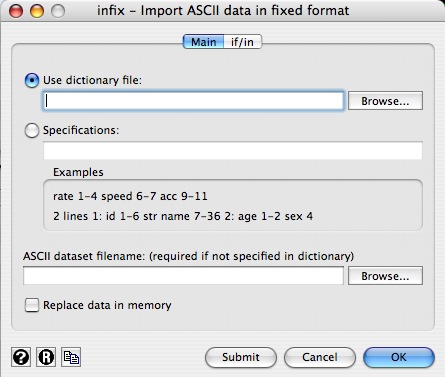
Second way (preferred for me):
At this point, everything should be fine. Of course, you'll make mistakes the first few times, and need to re-run things.
Next time I'll address Step 5: Logging your sessions.
No comments:
Post a Comment