Each time I deal with the 1975 data, I want to do four things (at least):
- Set the memory to 10m; it's a small dataset and doesn't need a large memory allocation.
- Open the original file.
- Save it as a working file.
- Start a log.
Textwrangler makes this easy with stationery. You can save any file as a stationery file that will be available in the File - New menu in the future.
Here's a quick guide to setting up some Stata stationery in Textwrangler
Open TextWrangler. Type in the desired text:
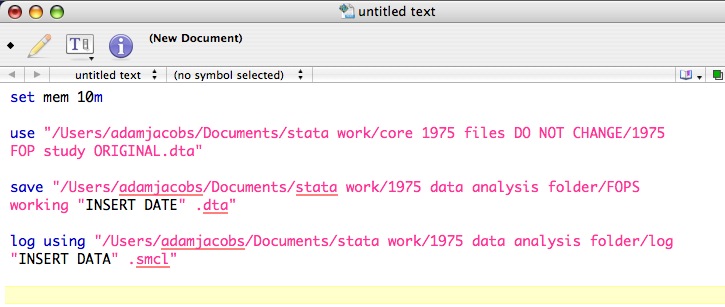
Save this file in the stationery folder:
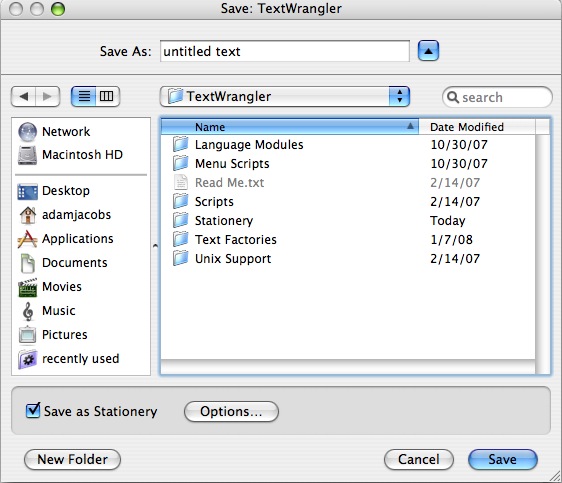 .
.
IMPORTANT: the file must be saved in the Textwrangler Stationery folder in Application Support. So save to ~/Users/adamjacobs/Library/Application Support/TextWrangler/Stationery. Otherwise this won't show up in the dialogue:
Now we open Textwrangler and select "New With Stationery":
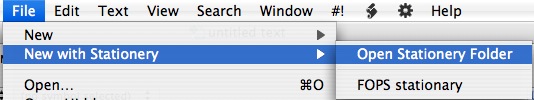
And here is our new document, already formatted with the desired memory, log, save path and data file.
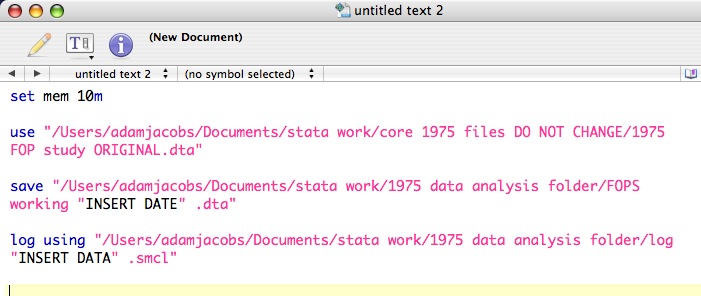
As far as I know, there's no limit to the number of templates you can have. Start using stationery and you can save a lot of typing (or mousing) over the next year.
Technorati Tags:
Mac OS X, Stata, statistical software, text editors, TextWrangler
1 comment:
Does the Insert Date command require Stata 10? I'm using Stata 9 and I get an "invalid insert" message in Stata. If so, is there any other way to uniquely tag the working file for that day?
Love the blog.
Post a Comment